-
Product
- Leading the Way in Korean Weighing Technology -
KWT
Product
 Product
Product
Product
Brand
Housing
TYPE
SIZE
Commnications
Max capacity
d
Class
Resolution
Approval
방수 방진 등급

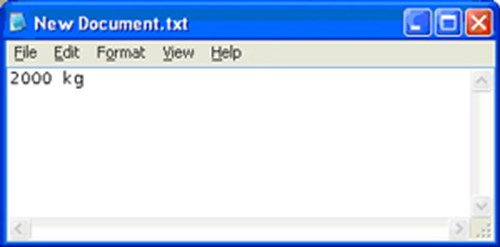
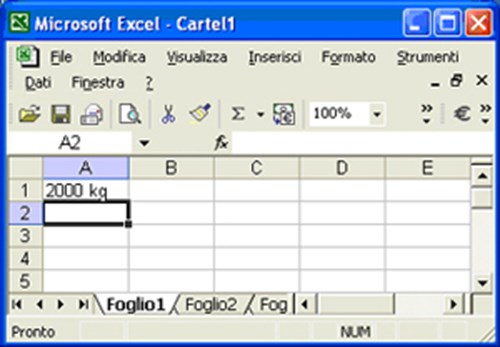
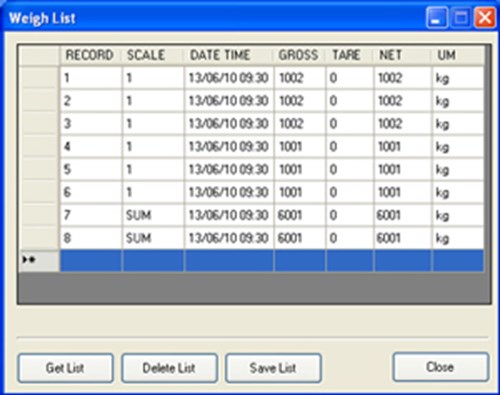

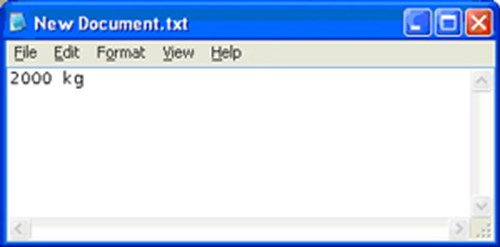
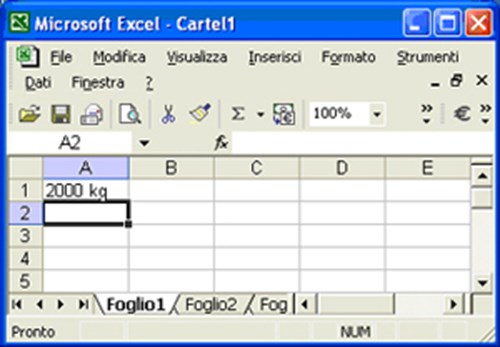
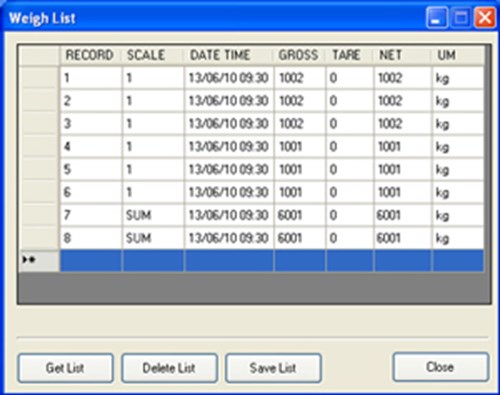
[DINI ARGEO] WEIGH CONSOLE: Monitoring the Instruments
Description
FREE software (if downloaded from the Internet) which allows you to monitor from PC the weight displayed by the DFW, 3590, DGT, DGTQ, DGT60, CPW, TRS, TRI series' weight indicators.
Features
Communication through the COM port (serial or USB, also with 485 address) or through TCP/IP address.
Start of the “extended” or iconised program.
"On-line" visualisation of the weight on the connected scale.
Zero and Tare functions on the connected scale.
"Easy Windows data entry" function:
it allows to write the weight read from the scale directly in the opened Windows application (es. Excel, production software, etc.) by pressing a configurable key;
for the approved scales with alibi memory (fitted or optional depending on the model), it is possible to entry the weight and also the weighs ID;
the format of the entered data by pressing a key can be customized as one needs.
"Weighs list" function: it allows you to read the stored weighs on the scales which have the integrated memory for recording the weighs, with the possibility to save them in "Excel" or *.csv format.
Model
Material
IP Protection
Resolution
Standard Interface
Standard Features
The Weigh Console is fitted with an interface which allows you to clearly and quickly view the weight which is on the connected scale and to store the weight string in any active Windows application. Furthermore it allows the reading of the stored weights, on the scales which have the integrated memory for the list of weighs (ex. DFWPM).
FREE software (if downloaded from the Internet) which allows you to monitor from PC the weight displayed by the DFW, 3590, DGT, DGTQ, DGT60, CPW, TRS, TRI series' weight indicators.


